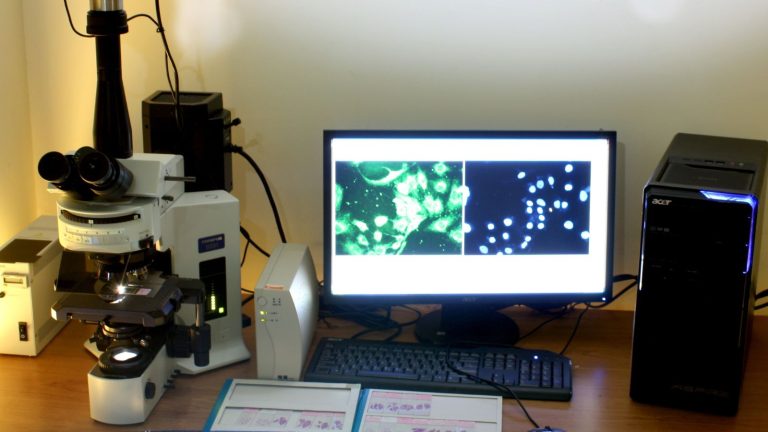The MicroXplore USB Digital Microscope 200x
The MicroXplore USB digital microscope 200x turns small objects into a bigger picture. It’s compact and easy to use, and the handheld design lets you get up close and personal with your specimen.
** This model is no longer available, but there are many similar ones on the market now.
From the start we were impressed with the 200x magnification of this updated version of Orion’s handheld microscope, and the quality pictures it yielded.
Many USB microscopes claim to zoom in on to higher magnifications, but then fall short when put to the test.
While we can’t say to the true accuracy of the 200x zoom, it does let you get pleasingly close to the subject.
We’ve yet to find a USB model that’s perfect, and this one does have its problems, yet for the price it gives you a nice bang for your buck!
The MicroXplore USB Digital Microscope 200x Review
The MicroXplore USB digital microscope 200x has features that any user can appreciate:
- Hand held operation
- 1.3 megapixel resolution of 1280×1024
- Adjustable magnification of 40x and 200x
- LED illumination
- USB 2.0 connection
- PC compatible software (works with Windows VISTA/XP and 7 but not Mac OS X)
One of the first things we loved about this USB microscope was its ease of use. In true USB fashion, it’s easy to set up, the controls are very simple, and it yields a good picture. The biggest downside to this product is the included software, but more on that later.
The microscope has adjustable magnification settings, either 40x or 200x. The 200x option really lets you zoom in, and we were pleased to see that the picture was still sharp at 200x. So many USB models seem to disappoint when you reach the higher magnifications.
We were let down, but not surprised, to find out that the software for this microscope is still PC compatible only. The previous model in this series seemed to have problems with the software working on Windows 7, but we haven’t read any problems with this updated model and were able to load it onto a Windows 7 machine just fine.
On the upside, the included software allows the user to do a multitude of tasks, such as capture a specimen image or take video footage. The software also allows you to do some editing and enhance the image in various ways.
The software also has an auto color adjust; meaning it sometimes tries to adjust the color to the largest visible object. This can distort the natural color, although we didn’t have a problem with it. Users that are working with specimens that need to stay in true color may have to play with it for a while.
There are some other complaints about the MicroXplore USB digital microscope 200x. A big one is that it does not come with a stand. This can be a minor issue, unless you have an unsteady hand.
Some may find it a challenge to keep the microscope steady enough to capture a quality image.
Another sometimes reported issue is with the graphics. The MicroXplore comes with 1280×1024 resolution, and update from the old resolution of 640×480.
While this is a respectable setting considering the price, it does not always give the crispest and truest image possible. We found the model just fine for average needs, but users who are very tech savvy may be disappointed with the image yielded.
Pros and Cons (Based on Our Experiences and Consumer Reviews)
Pros:
- Easy to use, just plug and play
- Good image quality and magnification for the price
- Software allows you to take pictures or video
- Inexpensive
Cons:
- Software not compatible with a Mac
- No stand
- Color adjust feature sometimes displays inaccurate colors
Summary
This model is no longer available.
The MicroXplore USB digital microscope 200x is easy to use, and the software works well for most. The cost is low, making it an affordable choice for many users.
There are a few glitches, but nothing that most users cannot work past. Some people still claim incompatibility with Windows 7, most people seem to have no trouble with the software.
With its greater magnification, good images, ease of use, and decent price, the MicroXplore 200x is a good choice for bringing your microscopic world into a larger view.
Recommended for: The better question would be who couldn’t enjoy this microscope! Users eight years and up can find a multitude of applications for it. Students, collectors, and hobbyists will find it a very useful tool. Professional fields like dermatology, law enforcement, and small item repair will also appreciate its versatility.
Ready to Buy a USB Microscope?
Check out these USB digital microscopes on Amazon:
- USB Digital microscopes under $25
- Under $50 usb digital microscopes
- From $50 to $100, these digital microscopes typically have flexible lighting
- Between $100 and $200, microscope features include extra lenses, remote control, and more illumination options, depending on which model you choose.
- If you can go over $200, you can get compound microscopes with digital feeds, giving you more flexibility.