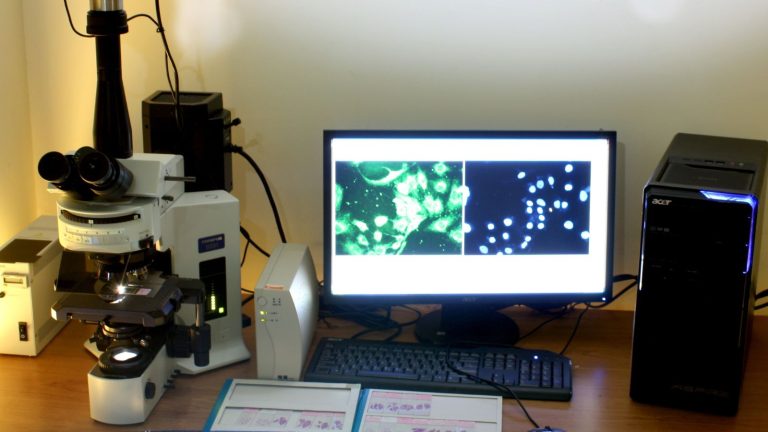The Plugable USB Digital Microscope 250x
The Plugable USB digital microscope 250x is a value priced option that is easy to use to view subjects such as plants, micro-soldering, stamps, coins or even insects. It has a built in stand that steadies the camera.
From the start we were impressed with the easy setup and the quality of video and pictures.
By the way, Plugable is the brand name of this plugable USB 2.0 microscope.
While we can’t measure if we achieved 250x zoom, it does produce an image that is perfect for most basic uses. The actual magnification achieved is a function of digital and optical magnification along with the size of your monitor.
If you use an average sized monitor, you should be able to get over 200x and all the way to 250x (note that when you move to the closest distance possible you will achieve 50x magnification, but if you keep on rotating the focus wheel, the image will become blurry but will then come into focus again at a significantly higher level of magnification.
The Plugable USB Digital Microscope 250x Review
The Plugable USB digital microscope 250x is perfect for the average user:
- Built in stand steadies the image
- 2.0 megapixel resolution of 1600×1200 (640×480 video)
- Adjustable magnification of 50x and 250x
- Dimmable LED illumination
- USB 2.0 connection
- Commendable customer service
- Compatible with Windows (XP and Above), Mac OSX (higher than 10.4.2), iPad, Linux, Chrome and Android
- Light diffuser cuts down glare
The microscope is easy to set up (we tried it on a MacBook Air and Windows PC.) Just screw together the extendable arm stand, and attach the suction cup to the supplied stand. The arm stand is flexible making it easy to adjust the camera to the needed height. The microscope is also easy to control.
The built in LED halo light is adjustable and allows for a range of brightness levels. It includes a diffuser to spread the light evenly. To adjusting the brightness just slide the brightness dial on the front of the microscope. If the microscope isn’t being used the LED will automatically turn off.
Taking Pictures
There are two ways to take pictures. Pictures can be taken directly from the software using the “take a photo camera button.” There is also a button on the top of the camera, but if you press too hard the camera may shake, causing blurriness.
Software
The software enables you to control many tasks in addition to the ability to take photos as just mentioned. This includes:
- Changing the Picture Resolution
- Changing the Movie Resolution
- Setting up Time Lapse Photography
Complaints are Minor
Some users have had some challenges in getting to higher levels of magnification. This is a tricky issue since magnification is a function of many factors. With some practice and by turning the focus ring towards the “+” you will achieve higher levels of magnification.
Some users complain that the manufacturer doesn’t provide a manual. We found with some experimentation and a review of the FAQ on the manufacturers website, controls are intuitive enough to make this a minor concern.
Pros and Cons (Based on Our Experiences and Consumer Reviews)
Pros:
- USB Plug and Play across many platforms such as MAC and Windows.
- Better Quality Than You Would Expect At This Price Point
- Take video or pictures from the software
- Touch sensitive button on camera to take pictures
- Comes with a stand
- One Year Limited Warranty
Cons:
- Needs more documentation
- Cannot use for slides
- Stand may not be as sturdy as you would want
Summary
The Plugable USB digital microscope 250x is easy to use and is easy to set up.
If you are looking for basic levels of magnification, the device is perfect. If you want fine levels of detail we suggest looking at the more expensive models such as the Dino-Lite.
Recommended for: Students, hobbyists, collectors, solderers, insect viewers and those that examine the surface of plants will get the most value from this microscope. It is the #1 Best Seller on Amazon for a reason.
Ready to Buy a USB Microscope?
Check out these USB digital microscopes on Amazon:
- USB Digital microscopes under $25
- Under $50 usb digital microscopes
- From $50 to $100, these digital microscopes typically have flexible lighting
- Between $100 and $200, microscope features include extra lenses, remote control, and more illumination options, depending on which model you choose.
- If you can go over $200, you can get compound microscopes with digital feeds, giving you more flexibility.